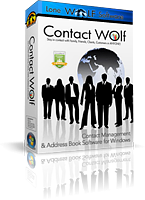Birthday Anniversary Reminders
Contact Wolf allows you to keep track of upcoming Birthdays and Anniversaries for all your contact records.
You can view the Birthday/Anniversary Reminder list by clicking on the
Check Birthdays & Anniversaries Toolbar button 
To check the Birthdays/Anniversaries Reminder automatically when you start Contact Wolf select menu option:
Preferences > Birthdays/Anniversaroes > Check at StartUp
When you enter a Birthday or Anniversary under the Supplemental Tab when adding or editing a record, this Date is included in the
Birthday/Anniversary Reminder window if it is within the time frame selected.
The results are color coded as follows:
Red = Date is within 2 days of the current date
Green = Date is within 3 - 10 days of the current date
Black = Date is over 10 days from the current date
Click on any of the items in the list to display information for the record.
Enter the number of days to analyze and click on the REFRESH button to refesh the list.