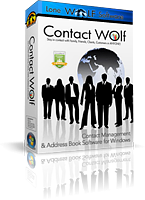Backup database Option:
1) Select Menu Option:
FILE -> Backup Database
2) Select the destination folder for the Contact Wolf database file by double clicking in the directory tree.
3) Click on the Select button
NOTE: This option saves a backup copy of your Contact Wolf database file CWdb240.mdb. to the Folder selected.
It is recommended that you perform a Backup once/month to a floppy or other media device.
Be advised that saving the backup files to your C:\ drive does not safeguard your database in case of a hard drive failure.
It's recommended to save it to a different hard drive or removable media device like a USB stick or external drive.
TIP:
Use the Auto Backup option located in the Options menu to schedule automatic dated backups of your database.