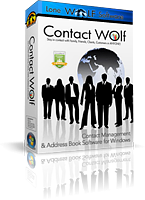Modify Global Data Fields window
 Edit fieldEnter the new Name of the Data Field for the Personal and Custom Directories
|
|
 Apply change buttonClick to change the Data Field name selected to the new name entered for the Personal and Custom Directories
|
|
 Drop downClick on the Down arrow to select a Data field Name to change for the Personal and Custom Directories
|
|
 OK button
|
|
 Edit fieldEnter the new Name of the Data Field for the Business Directory
|
|
 Apply change button
|
|
 Drop downClick on the Down arrow to select a Data field Name to change for the Business Directory
|
|
 Cancel button
|
|