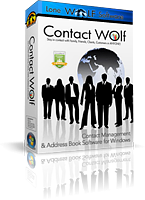How to send multiple emails from this Computers Email Client
Setting the format for sending multiple email message thru your computers email client:
Some Email clients require different formatting to send a message to multiple recipients. Use the options below to set your preference.
 Use semi-colon to format multiple email addresses (use if MS Outlook is your email client))Separates multiple email addresses with a semi colon ":" and sends the addresses to the cc field in the email message.
|
|
 Use commas to format multiple email addresses (use if Outlook Express is your email client)Separates multiple email addresses with a comma "," and sends the addresses to the cc field in the email message.
|
|