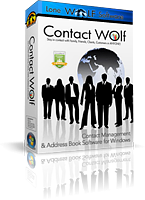Displaying an image for the record
The Image Window in Contact Wolf's main window (Pro version only) allows you to display an image for the contact record. Most image formats (.jpg, .bmp, .gif) are supported.
The Image can be any size and will be automatically resized by Contact Wolf to fit in the display window.
Note: The image file selected to be displayed is not saved into the Contact Wolf database to save on resources and preserve speed in the database. Only the link path to the image file is saved in the database.
Tip: To maintain the integrity of the image file links in Contact Wolf we recommend saving all images being linked to contact records in the same folder on your hard drive. Navigate to the Contact Wolf folder under "Program Files" and create a sub folder named "Images". Keep all images to be linked to contact records in this folder. This allows you to easily transfer the Images folder and keep the links valid if you need to move Contact Wolf to a different computer.
To display an image in the Image Window when a record is selected:
1) Click on the record name in the Records List Window to select it.
2) Click on the EDIT button to Edit the records information. (You can also simply double click on the record name to automatically open the Editing window)
3) Click on the Image Tab in the Records Editing Window
4) Click on the Select Image button
5) Navigate to the image file and click once on it to highlight it. Then click on the OPEN button to select it.
6) Place a check mark next to the Stretch Image option if you want the Image to be stretched to use the maximum amount of display area.
7) Click OK in the Record Editing window to accept the changes.
TIP: The Image Window can be hidden to allow more space for the Comments section.
To Hide the Image window
Select:
Preferences -> Image Display -> Disable
TIP:
Contact Wolf can display multiple images for a record by using the Document Linker (PRO version only).
Clicking on images in the Document Linker will display the selected image in the image display control.
Document Linker Control