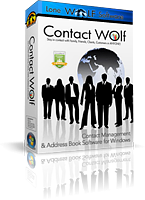Contact Wolf allows you to specify how it files contact records.
Auto Filing is ON by default. This option automatically files records in your database alphabetically regardless of the Letter Tab (A-Z) currently selected.
If you add a new Contact record "John Smith" to the Personal Directory with "Auto Filing" turned ON and you currently have the "Z" Letter tab selected, the record will automatically
be filed under the "S" tab since the LAST NAME begins with an "S". Likewise if you add a new record to the Business Directory named "Microsoft" it will
automatically be filed under "M" since the COMPANY NAME begins with a "M".
NOTE: Personal records are filed by LAST NAME
Business records are filed by COMPANY NAME
How to change Filing options:
1) Click on the Preferences menu option
2) Select Filing Options
3) Select Personal or Business
4) Select the Auto file on or Auto file off option.
Personal -> Auto file on :
Automatically files the added record in the Contact Wolf personal database alphabetically by Last Name.
Personal -> Auto file off :
Automatically files the added record in the Contact Wolf personal database under the currently selected Alphabet tab (A-Z).
Business -> Auto file on :
Automatically files the added record in the Contact Wolf business database alphabetically by Company Name.
Business -> Auto file off :
Automatically files the added record in the Contact Wolf business database under the currently selected Alphabet tab (A-Z).
TIP: We recommend leaving the Auto Filing option turned "ON" for all Directories. If the option is OFF records will be filed under the currently selected Letter Tab (A-Z)