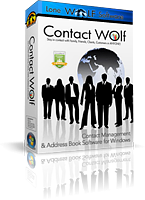Contact Wolf can display addresses on Google Maps or Mapquest.
To select the mapping client:
1) Select:
Preferences -> Mapping Options -> Mapquest
-> Gooogle Maps
To Map an address from a contact record:
1) Click on the Record in the Records List Window to load the record data
2) Click on the Show Address On Map Toolbar button
3) The selected mapping client (Google or Mapquest) will be automatically loaded in your web browser with the address and location entered on the map.
NOTE: You must be connected to the internet for this option to function.