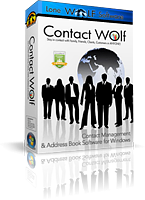The Move a record option allows the user to move records to a different Directory (Personal, Business, Custom) from where it is currently found.
To Move a record:
1) Click on the Record in the Names List Window where the records are displayed to select it.
2) Click on the Move Record toolbar button
3) Select the Destination Directory in the Move Record window
4) Click on the Move Record button to complete moving the record to the Directory selected.
NOTE: To move a record to a different Letter Tab (A-Z) in the
same Directory (Personal, Business, Custom) use the
Copy and
Paste Record options.