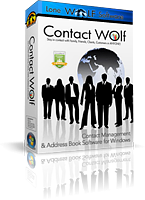You can schedule Automatic Backups of your Contact Wolf database to insure your data remains safe.
To set the Auto backup feature:
Select Menu Option:
Options->Auto Backup
to display the Auto Backup Configuration Window
The Backup File will automatically be saved with the DATE appended to the File name to the folder location you select.
The Auto Backup is performed at the interval you select and checked whenever you start Contact Wolf.