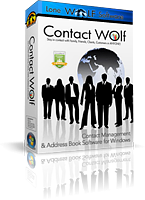The Report option allows viewing or printing of a formatted report of user data. Multiple Report formats can be selected from the report selection menu.
NOTE: The internet distributed version of Contact Wolf does not include the necessary Report Support files to allow viewing and printing of the Reports. It is distributed this way to reduce the file size of the installation file downloaded from the internet.
Users should download and install the Report Support files after installing Contact Wolf.
To Download the Report Support Files:
1) Select : Help-> Download Report Support File
2) After Downloading the ReportSupport.exe file users should run the installation to extract and install the Report Support files to the computer. Simply downloading and saving the ReportSupport.exe file is not sufficient, it must be run to install the required files to the computer.
To view or print a report :
1) Click on the Reports button to open the Report Viewer
2) Select the desired report TYPE to load the available Reports. ( NOTE: To print a Report of only TAGGED records select the Tagged records only option.)
3) Select the Report
The Data to be printed is then displayed in the Report Viewer.
NOTE: to print the report click on the Print icon at the top of the Reports window.
TIP: Each Report can also be exported into multiple formats (pdf, Excel, CSV, Lotus, Rich Text, Word docs, XML and more).
To export the database using the Reports option:
1) Click on the Reports button
2) Select the desired report type from the drop down selection menu.
3) Click on the Report Export button