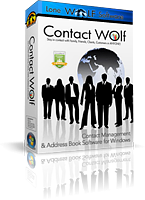Contact Wolf will display a new Word of the Day when launched if this option is enabled.
To enable/disable the Word of the Day to automatically be displayed when Contact Wolf is launched.
1) Select : Preferences -> Word of the Day -> Enable Word of the Day at Startup
-> Enable Word of the Day at Startup
NOTE: You can also display the Word of the Day Window by clicking on the Word of the Day Toolbar button