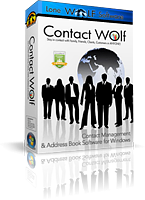The Contact Wolf Database when first installed is normally located in the following folder locations depending on the Operating System being used:
Contact Wolf database locations:
Contact Wolf v2.30 - 2.39 - uses database CWdb230.mdb
ALL Operating Systems:
C:\Program Files\Contact Wolf\Data\CWdb230.mdb
---------------------------------------------------------------------------------------------------------------------------------
Contact Wolf v2.40 - (current) uses database CWdb240.mdb
XP:
C:\Documents and Settings\UserName\Application Data\Lone Wolf Software\Contact Wolf\CWdb240.mdb
Vista32:
C:\Users\UserName\AppData\Roaming\Lone Wolf Software\Contact Wolf\CWdb240.mdb
or
C:\Users\UserName\AppData\Local\VirtualStore\Program Files\Contact Wolf\Data\CWdb240.mdb
Vista64:
C:\Users\UserName\AppData\Roaming\Lone Wolf Software\Contact Wolf\CWdb240.mdb
Windows7:
C:\Users\UserName\AppData\Roaming\Lone Wolf Software\Contact Wolf\CWdb240.mdb
-----------------------------------------------------------------------------------------------------------------------------------
The Contact Wolf database can be located in any folder location. To change the location of the Database CWdb240.mdb
1) Select : File ->Change Database Location
2) Navigate to the new folder location in the navigation window and click once on the folder to select it as the destination folder.
3) Click OK to accept the changes
NOTE: If the Contact Wolf database file CWdb240.mdb was not in the selected folder it will be copied from its source location into the destination folder and registered in its new location. If the CWdb240.mdb database already existed in the destination folder only the database registration will change so that the new location of the database will be accessed in the future.
TIP:
We recommend that if the database location is changed to not select the "Program Files" folder or any sub folder of it as the new database folder since Operating Systems like Vista and Windows 7 can sometimes create access problems in these locations.