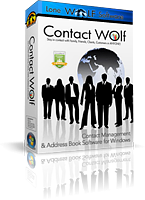Adding a new contact record
Adding a new record
1) Select the Business ,Personal or Custom Directory by clicking on the Directory Tab. More Information.
2) Click on the Add button
3) Enter desired information under the appropriate Tab headings (Name/Phone, Addresses, Supplemental, Comments, Reminders, Image, Custom ).
NOTE: Records added to the Personal & Custom Directories require a LAST NAME.
Records added to the Business directory require a COMPANY NAME.
4) Select the OK button to add the record.
NOTE: The record added is filed according to the current Filing option that's selected (ie Auto file on, Auto file off). More Information.
TIP:
You can also Add/Edit a record by RIGHT CLICKING in the Records List where the Names are displayed to open a popup menu of options.