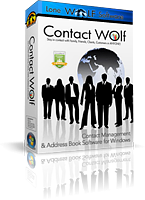Exporting an Internet Address Book
Contact Wolf allows you to create personal Internet Based Address Books of your contact records.
An Internet Address Book is an HTML coded file that you can upload to your server and then access the web page and your contacts from any browser or any computer.
The web page with your contacts is essentially private because only you will know the exact URL address of the page. When you enter it into a browser all the contact information will be available to you.
Most Internet Service Providers (ISP's) provide you with Free web space were you can upload your HTML pages. You will need to check with your ISP for information on how to upload the web pages created in Contact Wolf.
Contact Wolf automatically writes the HTML code for you from any contact records you have Tagged. Then you simply need to save the HTML file it creates and upload it to your web server to be accessible from a web browser.
You can create as many web pages as you like and name them however you like to make each easily distinguishable.
For example you could TAG all your contact Records from your Friends Group and export it as a web page named "MyFriends.html", or all your Business contacts and name it "BusinessContacts.html".
To Create an HTML code Internet Address Book web page:
1)
TAG any records you want included. See the
Tagging Records Help topic for more information.
2) Click on the Export Internet Address Book toolbar button
from the main toolbar.
3) In the Export HTML Address Book window (below) Click on the Select Folder button to select the folder path where the Internet Address Book HTML coded file will be saved.
4) Enter the file name and click on the SAVE button and the File path will be displayed in the EDIT field (above)
5) Click OK to close the window and save the file to the path selected.
6) Upload the saved file to your web server
To View your Internet Address Book from a web browser:
1) Open your web browser (Internet Explorer or other)
2) Enter the URL address to your web servers HTML pages and include the file name of the address file saved when you created your Internet Address Book
example:
If you web servers web pages URL address is :
http://www.myISP/webspace
and you named your Internet Address Book file as MyPersonalContacts.html
in your web browser you should enter:
http://www.myISP/webspace/MyPersonalContacts.html
NOTE: The URL address used above is only an example. Contact your ISP for information on how and where to upload HTML coded web pages that you can access.
Only your ISP can provide information on the exact URL address to your web space and how to upload the files Contact Wolf creates.