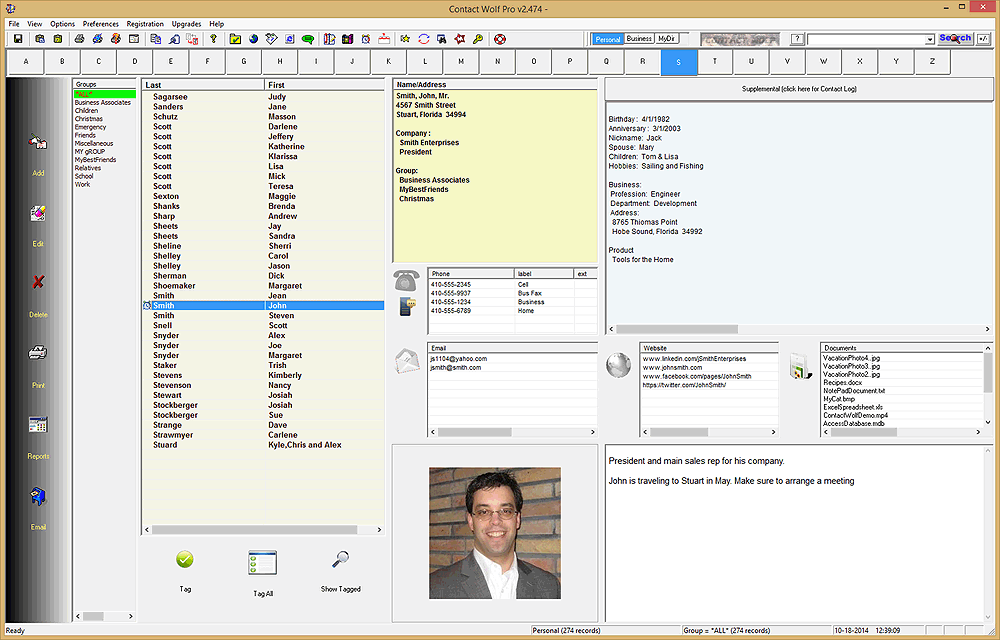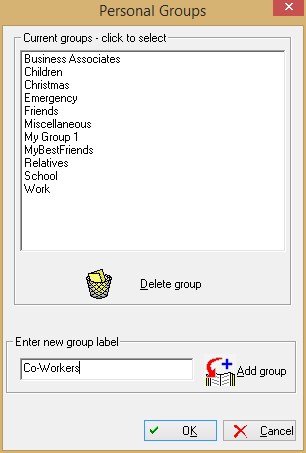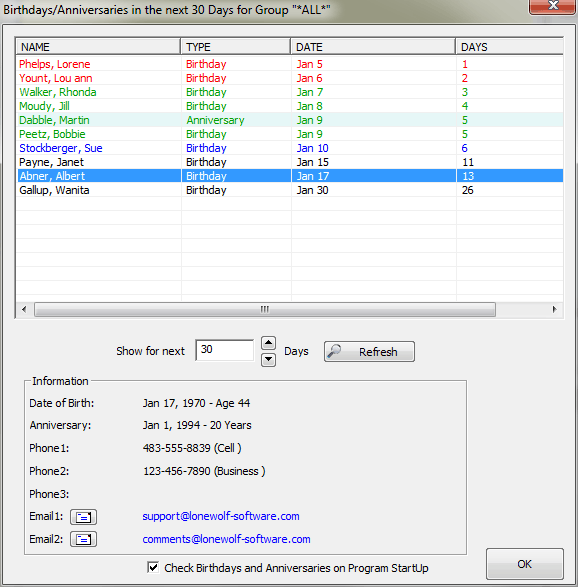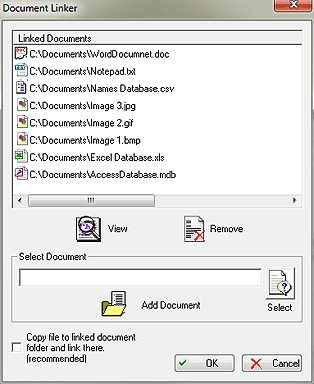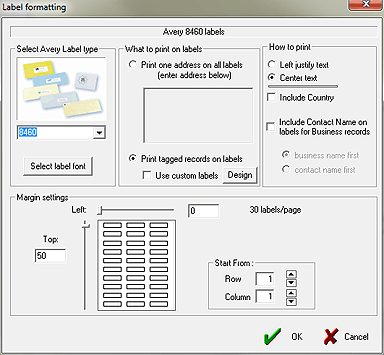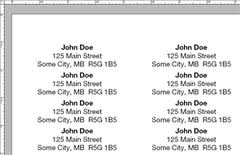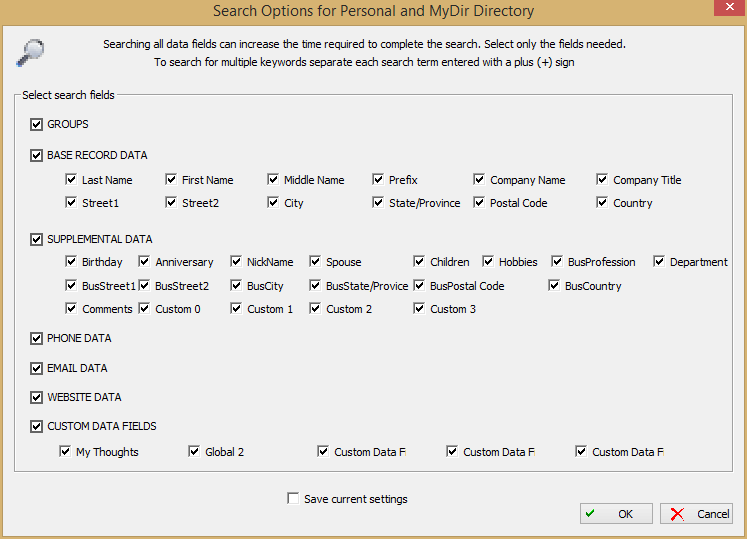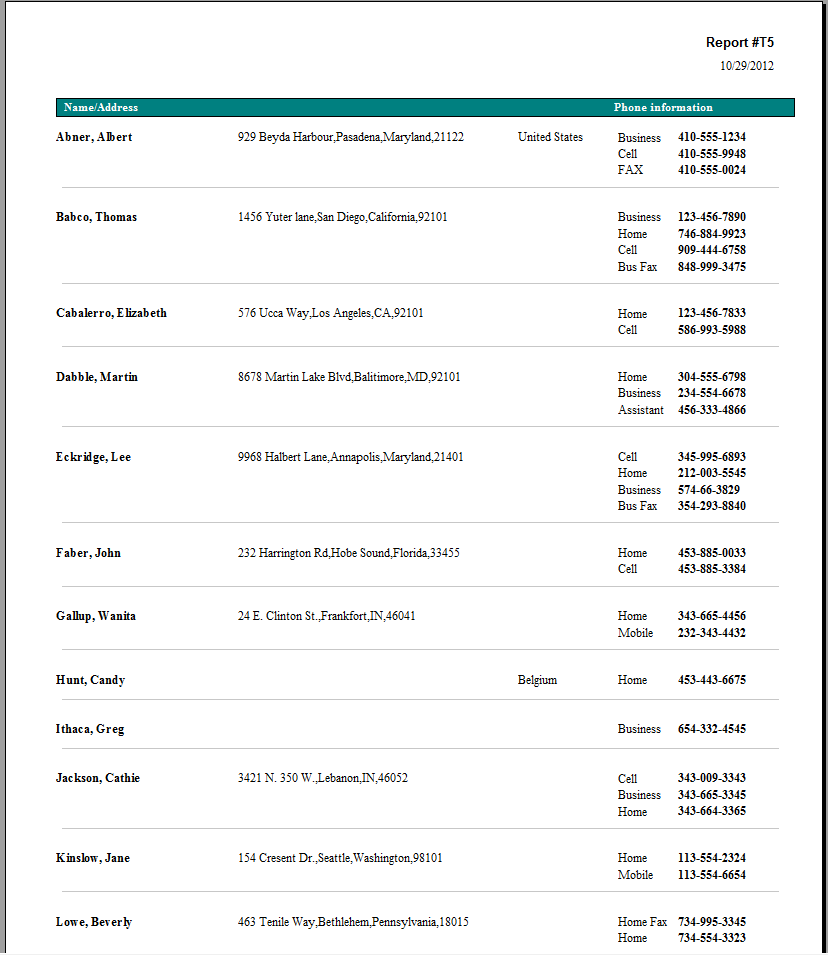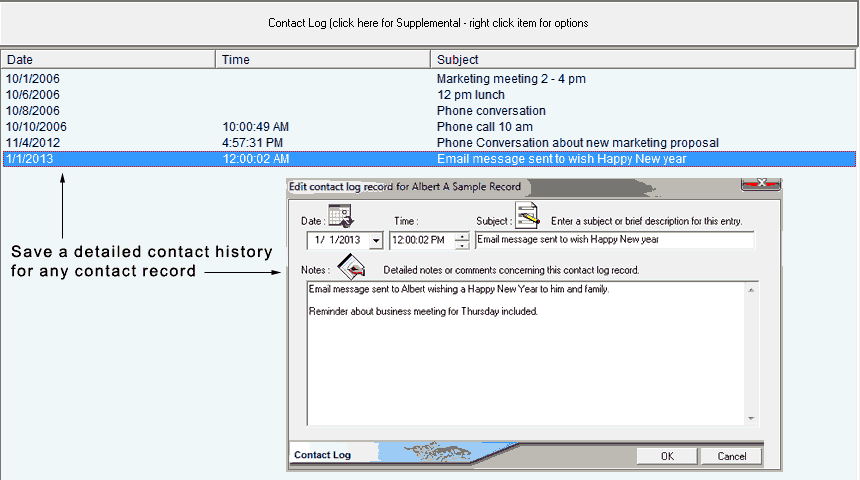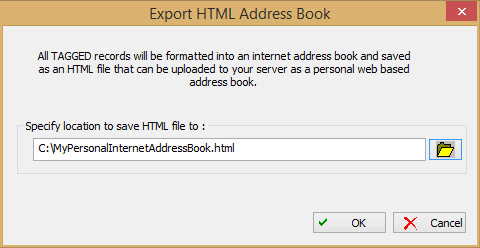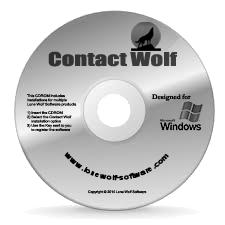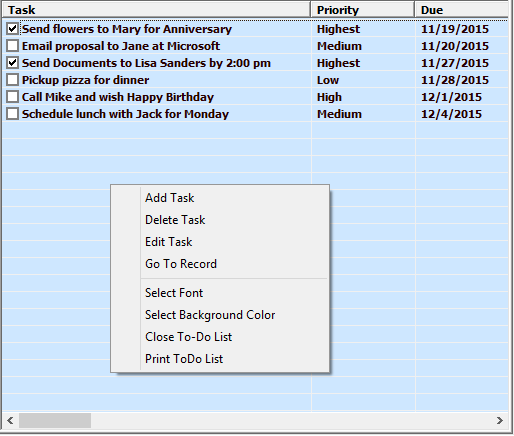|
 Managing all of your personal and business contact
information can be an overwhelming, time consuming and
frustrating experience. Keeping your contacts well
organized, up-to-date and linked is key for increasing
productivity, networking and saving time.. Managing all of your personal and business contact
information can be an overwhelming, time consuming and
frustrating experience. Keeping your contacts well
organized, up-to-date and linked is key for increasing
productivity, networking and saving time..
Contact
Wolf
is a contact management software solution that is easy
to learn, quick to master and will transform the way you manage your
contact data. Finding information will no longer be an arduous task.
Organizing your contacts will become intuitive and simple. Whether
you just want to manage and organize your home address book or
you need your business to run more
efficiently, Contact Wolf provides you with the features and tools
you need
to finally make managing your contact data effortless and in a way
that makes sense to you. Whether
you just want to manage and organize your home address book or
you need your business to run more
efficiently, Contact Wolf provides you with the features and tools
you need
to finally make managing your contact data effortless and in a way
that makes sense to you.
Contact
Wolf was designed
to be powerful enough
for large or small businesses to maintain large client and customer
databases or perfect for the
average home user that just needs a great address book to keep track of
family and friends. Keep detailed information
on everyone you know - Phone numbers, addresses,
internet addresses, family info, Business
details, Birthdays & Anniversaries, personal comments,
Social Media addresses (Facebook, Twitter, etc)
and much more!
Why should
you use Contact Wolf?
1. Efficient Communication: Effective contact management
ensures that you have accurate and up-to-date contact information
for your professional and personal contacts. This enables you to
communicate efficiently and reach out to the right people when
needed. It saves time and minimizes the risk of miscommunication or
missed opportunities.
2.
 Relationship
Building: Maintaining a well-organized contact list allows you
to nurture and strengthen your relationships with clients,
customers, colleagues, friends, and family. By having a
comprehensive view of your contacts, including their preferences,
past interactions, and relevant notes, you can personalize your
communications and engage with them more effectively. This helps
build trust, loyalty, and stronger connections. Relationship
Building: Maintaining a well-organized contact list allows you
to nurture and strengthen your relationships with clients,
customers, colleagues, friends, and family. By having a
comprehensive view of your contacts, including their preferences,
past interactions, and relevant notes, you can personalize your
communications and engage with them more effectively. This helps
build trust, loyalty, and stronger connections.
3. Networking: Contact management plays a crucial role in
networking. It helps you keep track of the people you meet at
events, conferences, or social gatherings. Organizing and
categorizing your contacts based on professional fields or areas of
interest can facilitate targeted networking efforts. It also allows
you to stay connected, follow up, and leverage those connections for
future collaborations, opportunities, or referrals.
4. Business Development: For businesses, maintaining a
robust contact management system is essential for business
development and sales. It helps track leads, prospects, and
customers, allowing you to manage the entire sales process
efficiently. By having accurate contact details, communication
history, and relevant notes, you can tailor your sales approach,
identify opportunities for upselling or cross-selling, and provide
personalized customer service.
5.
 Personal
Organization: Contact management is not only beneficial for
professional purposes but also for personal organization. It helps
you maintain a comprehensive list of your friends, family members,
service providers, and other important contacts. This ensures you
have their contact details readily available when needed, making it
easier to stay in touch, plan events, or reach out during
emergencies. Personal
Organization: Contact management is not only beneficial for
professional purposes but also for personal organization. It helps
you maintain a comprehensive list of your friends, family members,
service providers, and other important contacts. This ensures you
have their contact details readily available when needed, making it
easier to stay in touch, plan events, or reach out during
emergencies.
6. Data Security and Privacy: Good contact management
includes ensuring the security and privacy of your contact
information. Implementing proper security measures, such as password
protection and data encryption, safeguards sensitive contact details
from unauthorized access or misuse. It also helps comply with data
protection regulations and maintain the trust of your contacts.
7. Time and Productivity: Having a well-organized contact
management system saves time and enhances productivity. Instead of
searching through various sources or relying on memory, you can
quickly access the contact information you need. This streamlines
your communication processes, reduces errors, and allows you to
focus on more important tasks and activities.
In summary, good contact management enables efficient
communication, strengthens relationships, supports networking
efforts, facilitates business development, enhances personal
organization, ensures data security, and saves time. It is a
valuable tool for both professional and personal interactions,
enabling you to stay connected and make the most of your contacts.

What you should know about Cloud vs PC based Contact Managers
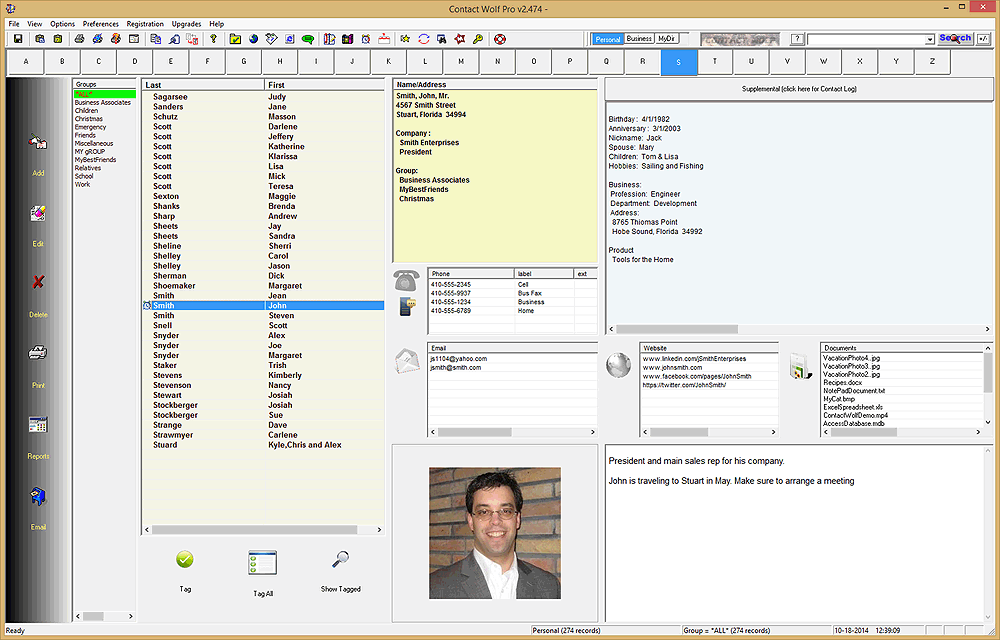
|
Click Image to
enlarge
Designed
with an intuitive interface that makes it easy to
find your contact information quickly and easily in seconds! |
Get Organized!
Click Image to
enlarge |
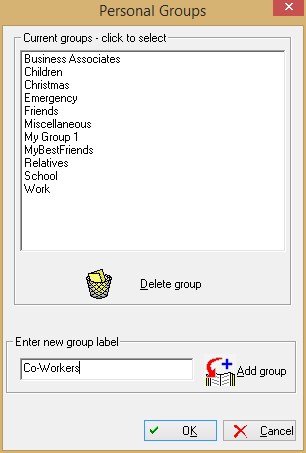
|
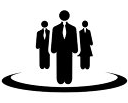 |
Create
Categories & Groups: |
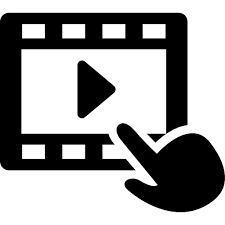
Click
for video |
Create
unlimited Categories to Group your contacts to make
finding things easy. Create Groups for your friends, family,
business
associates or anything. One click on a group displays
every record you have assigned to it. Each contact record can
belong to multiple Groups.
|
|
Network Compatible: |
 |
Works great on any network:
Contact Wolf is
easily configured for sharing the database on any network. We
even added a menu option in the software that lets you quickly
setup your computer to access the shared database.
All of
Contact Wolf's great features are also designed to work in a
network environment. Simply set your UserID and then only you
will see your personal reminders, contact log entries, To-Do
List, etc. Everyone that's sharing the database can see and
edit the contact records but only your eyes will see your
personal items. Password protection options are included if
you want to also hide records from other users. |
Helpful Reminders
Click Image to
enlarge |

|
 Remember important events: Remember important events:
Set a reminder so you don't
forget to call someone in your address book or for meetings,
appointments, etc. The Reminders can be configured to
automatically reset daily, weekly, monthly, yearly. An Alarm
Monitor allows you to set a reminder to display at a specific
TIME and can automatically send an email reminder even if
Contact Wolf is closed on your Desktop. |
Birthday & Anniversary Reminders
Click Image to
enlarge |
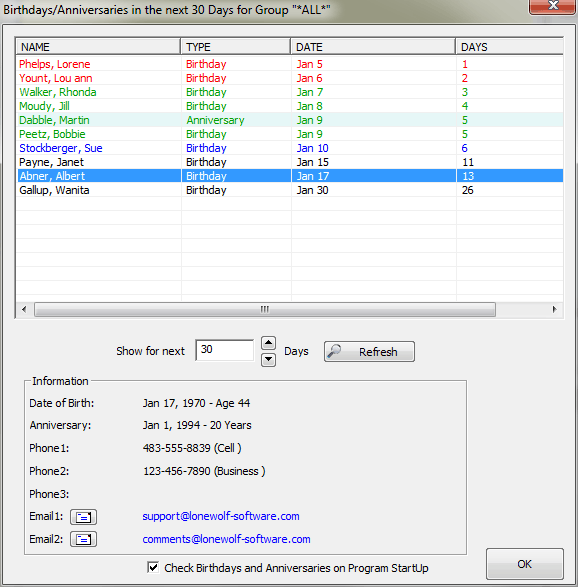
|

|
Smart
& Easy |
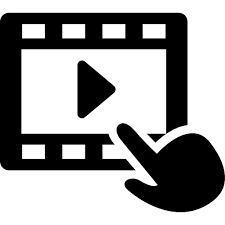
Click
for video |
Never forget another
Birthday or Anniversary for any of your friends, family,
co-workers or anyone in your contact database. Simply click on
the Birthday Reminder option to see what's coming up in the
next week, month or any Day range you select. Then quickly
send them an email greeting, text message, phone call or
print a label for them directly from Contact Wolf. |
Document Linker
Click Image to
enlarge |
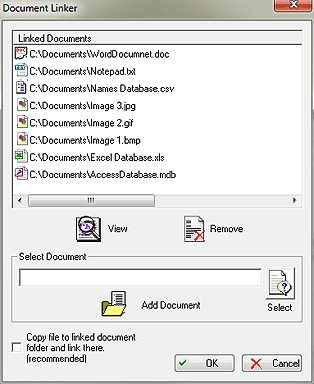
|
 |
Link
Images & Documents
to Contacts: |
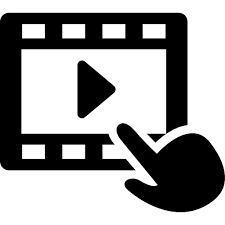
Click
for video |
Easily link any type of file or document (images,.pdf's,Word,Access,etc)
to any record. Viewing or editing a linked document takes just
one click! |
Print Labels
Click Image to
enlarge |
|
|
|
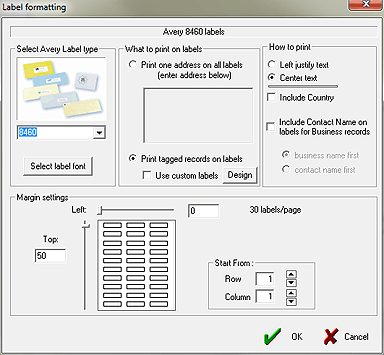
|
 |
Address
Labels: |
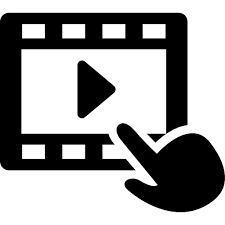
Click
for video |
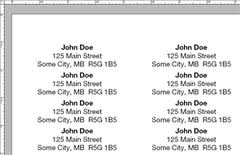 Our
Address Book Software supports most Avery labels. Select
your Label
size from hundreds of standard Avery labels. Choose the
Label format and the addresses will be automatically aligned
and ready to print. The PRO version allows you to design
your own custom labels. The starting row and column can be
specified so you never waste any labels on your label sheet. Our
Address Book Software supports most Avery labels. Select
your Label
size from hundreds of standard Avery labels. Choose the
Label format and the addresses will be automatically aligned
and ready to print. The PRO version allows you to design
your own custom labels. The starting row and column can be
specified so you never waste any labels on your label sheet. |
|
|
|
Powerful Search
Click Image to
enlarge |
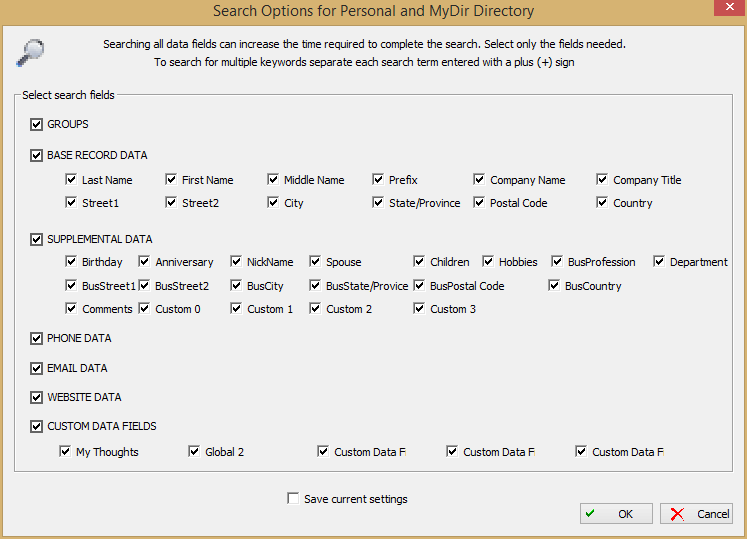
|
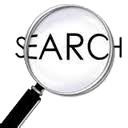 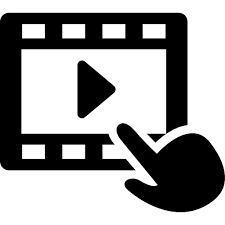 Search for keyword phrases including
keyword linking: Search for keyword phrases including
keyword linking:
Finding
contacts is easy! Locate records using the alphabet Tabs
(A-Z), click on a Group you've created to list the
contacts assigned to it or use the built-in flexible
Search engine. Contact Wolf's Search & Find
options let you find exactly the data you are looking
for. You can control which data fields are searched and
Link multiple keywords with a plus sign "+" to only find
matches that satisfy your targeted search criteria.
|
View & Print Reports
Click Image
& Report Links below to
enlarge |
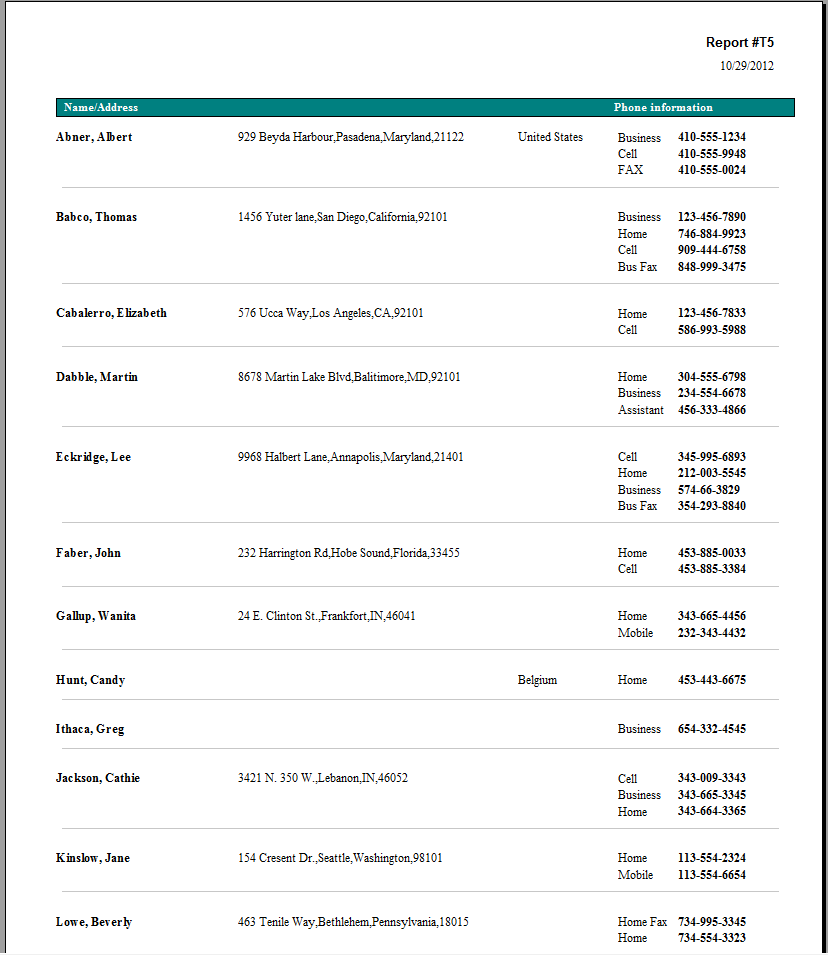
|
 Print a Phone Address List:
Print a Phone Address List:
Multiple Personal and Business Reports
are included that automatically format your contact data
into perfectly rendered reports. Each Report can be
exported into multiple formats (pdf, Excel, CSV,
Lotus, Rich Text, Word docs, XML and more) See a few
examples below:
|
Save a Contact History :
Click Image to
enlarge |
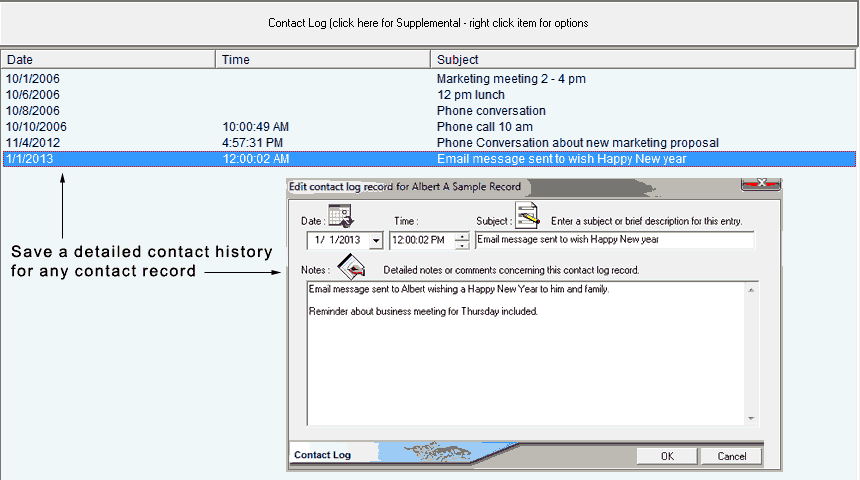
|
 |
Contact Log: |
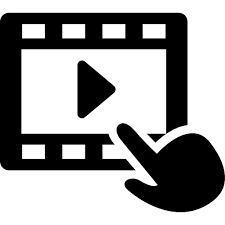
Click
for video |
Saves a detailed and dated
contact history for any contact record. One click displays the
contact log for any record. Save details about phone
conversations, meetings, notes & comments.
|
|
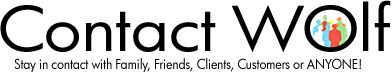

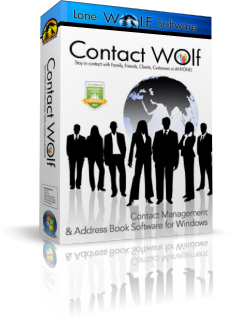


 Managing all of your personal and business contact
information can be an overwhelming, time consuming and
frustrating experience. Keeping your contacts well
organized, up-to-date and linked is key for increasing
productivity, networking and saving time.
Managing all of your personal and business contact
information can be an overwhelming, time consuming and
frustrating experience. Keeping your contacts well
organized, up-to-date and linked is key for increasing
productivity, networking and saving time. Whether
you just want to manage and organize your home address book or
you need your business to run more
efficiently, Contact Wolf provides you with the features and tools
you need
to finally make managing your contact data effortless and in a way
that makes sense to you.
Whether
you just want to manage and organize your home address book or
you need your business to run more
efficiently, Contact Wolf provides you with the features and tools
you need
to finally make managing your contact data effortless and in a way
that makes sense to you. Relationship
Building: Maintaining a well-organized contact list allows you
to nurture and strengthen your relationships with clients,
customers, colleagues, friends, and family. By having a
comprehensive view of your contacts, including their preferences,
past interactions, and relevant notes, you can personalize your
communications and engage with them more effectively. This helps
build trust, loyalty, and stronger connections.
Relationship
Building: Maintaining a well-organized contact list allows you
to nurture and strengthen your relationships with clients,
customers, colleagues, friends, and family. By having a
comprehensive view of your contacts, including their preferences,
past interactions, and relevant notes, you can personalize your
communications and engage with them more effectively. This helps
build trust, loyalty, and stronger connections. Personal
Organization: Contact management is not only beneficial for
professional purposes but also for personal organization. It helps
you maintain a comprehensive list of your friends, family members,
service providers, and other important contacts. This ensures you
have their contact details readily available when needed, making it
easier to stay in touch, plan events, or reach out during
emergencies.
Personal
Organization: Contact management is not only beneficial for
professional purposes but also for personal organization. It helps
you maintain a comprehensive list of your friends, family members,
service providers, and other important contacts. This ensures you
have their contact details readily available when needed, making it
easier to stay in touch, plan events, or reach out during
emergencies.