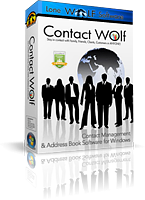Contact Wolf Options Menu :
 Add Record.... |
|
 Edit Record.... |
|
 Delete Record.... |
|
 Tag Record.... |
|
 Dial.... |
|
 Email.... |
|
 Go (internet).... |
|
 Copy Record.... |
|
 Paste Record.... |
|
 Move Record....Moves a record. See More Information.
|
|
 Search.... |
|
 Phone Log.... |
|
 Export email list.... |
|
 INFOpedia.... |
|
 Auto Backup |
|
 Check alarms |
|
 Export HTML Internet Address Book |
|
 Record Viewer |
|
 Show Address on Map |
|
 Show Quick Tips |
|
 Utilities |
|